Create a page
Here are the basic instructions on how to create an empty page.
-
Via the Mahara main menu access Create / pages and collections
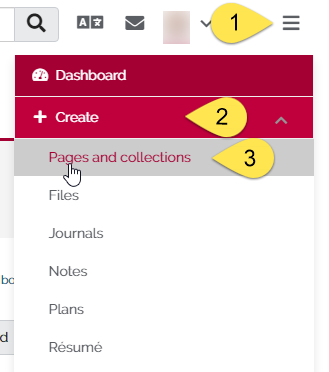
-
add a new page
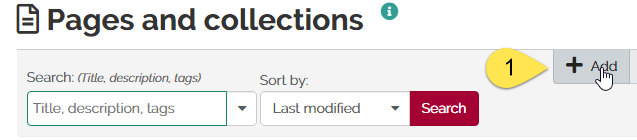
-
choose page
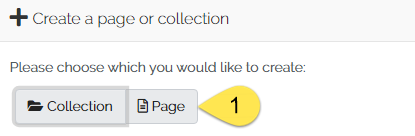
-
add a title (this will be visible to the people you share with)
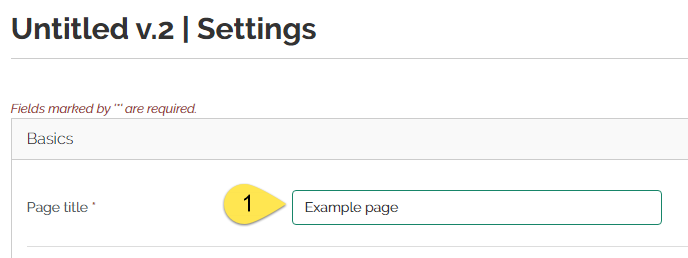
-
scroll down and click Save

| There are options to add tags, and even to auto-populate a page based on tags, but these are not needed for the simplest example. |
Next
Go to Add content to a page