Authenticating with Google
| If you are looking for guidance about the Lead Practitioner Accreditation system (January 2025 onwards) please navigate to the documentation for that system. |
| If you set up an SSAT login account with username and password, go to Login instructions |
Jump to the instructions for the service you want to access:
The Library
-
Go to The Library
-
Select "Member Login", then "Login with SSAT Id"
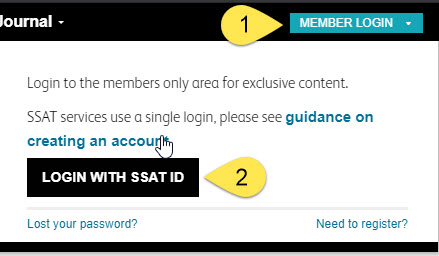
-
When you see the SSAT SSO screen, choose the Login with Google option
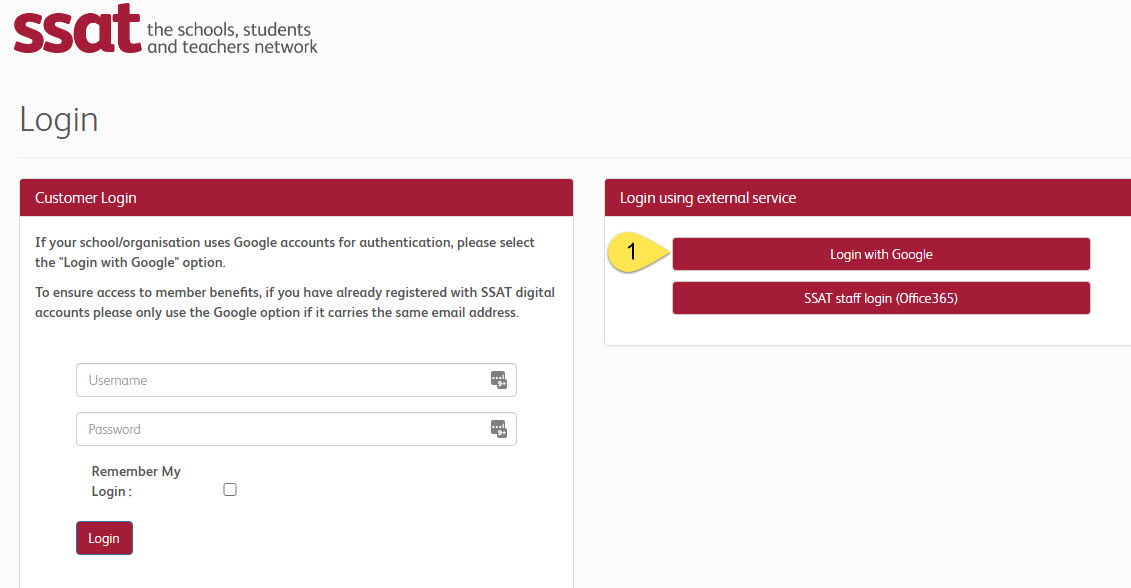
-
If Google asks you which account you wish to use, make sure you choose the one with the correct email.
-
Login to Google if it asks you to.
-
If you are asked to consent to application access please accept all the requested scopes.
| It can take 10-15 seconds after your first login for your account to be granted access to any restricted areas of the site that you should have access to , please refresh your browser after that time to see them. |
SSAT MyLearning
-
On the SSAT MyLearning site click the Login link
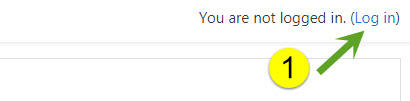
-
click on "SSAT Single Sign On"
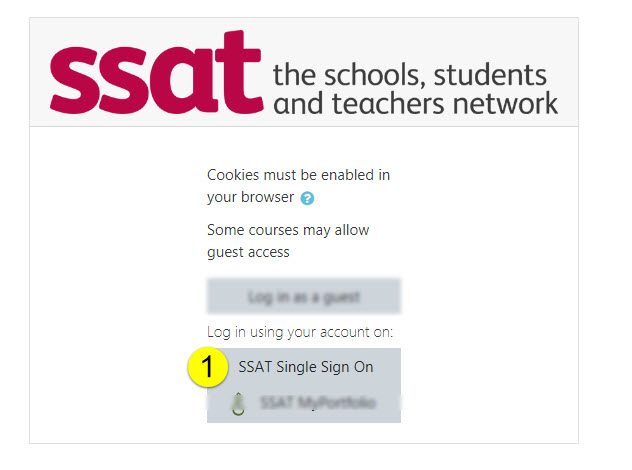
-
When you see the SSAT SSO screen, choose the Login with Google option
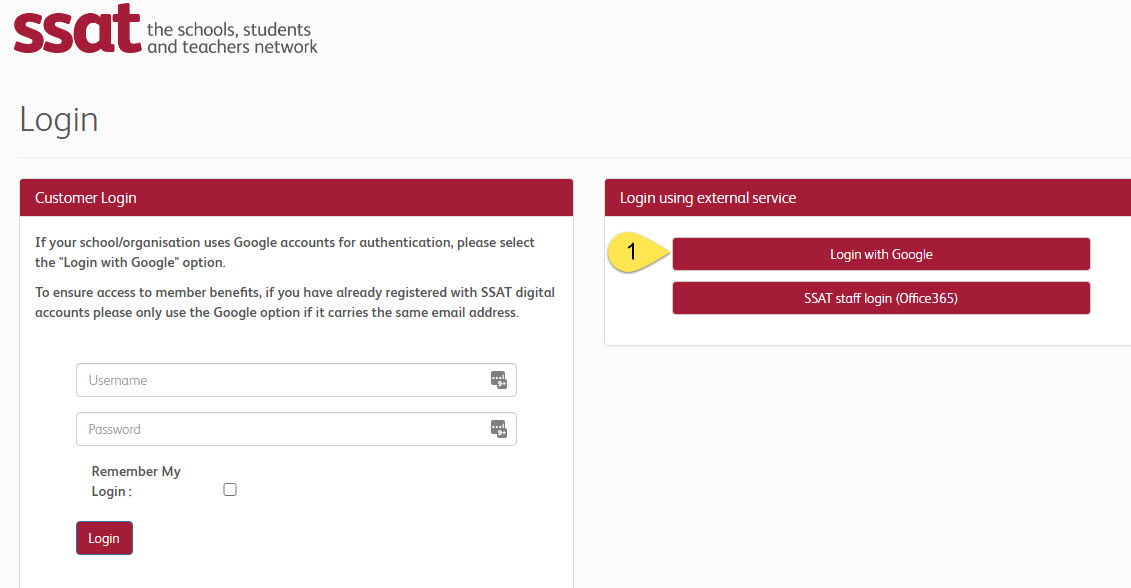
-
If Google asks you which account you wish to use, make sure you choose the one with the correct email.
-
Login to Google if it asks you to.
-
If you are asked to consent to application access please accept all the requested scopes.
| We normally pre-add delegates to course so on your first access you should be able to see the course you are signed up for in the Dashboard. If we haven’t pre-enroled you then it can take 10-15 seconds after your first login for your account to be granted access, please refresh your browser after that time to get access. |