Submit your portfolio
Before you submit your portfolio
When you are ready to submit your portfolio for assessment, make sure:
-
you have uploaded all your evidence
-
you have anonymised any and all pupil data
-
you have ensured colleague testimonials reflect the role and responsibilities of the author
-
you have completed and signed the application form
-
you have obtained endorsement and signature from the Head of your institution on the application form
How to submit your portfolio
In your home folder you will see a shortcut labelled Click_to_Submit.url (item 4 in this image)
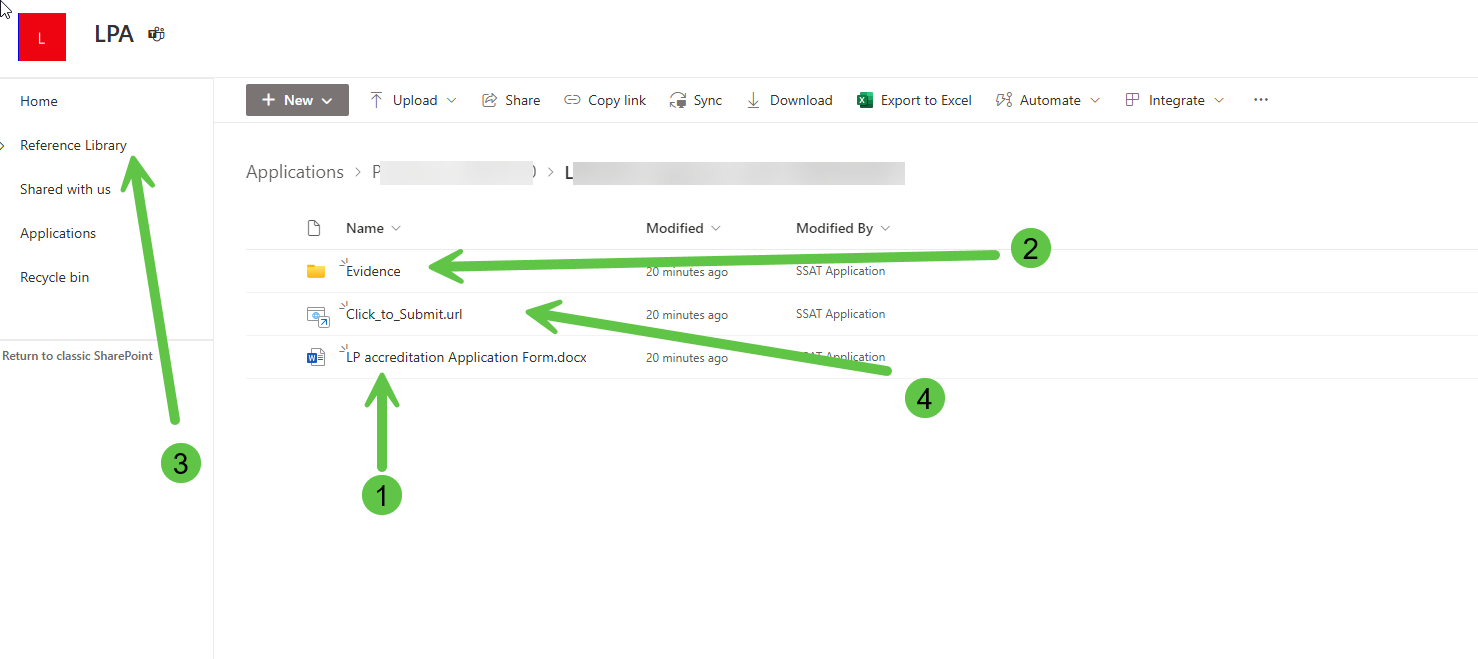
Click on this shortcut to open the submission form.
|
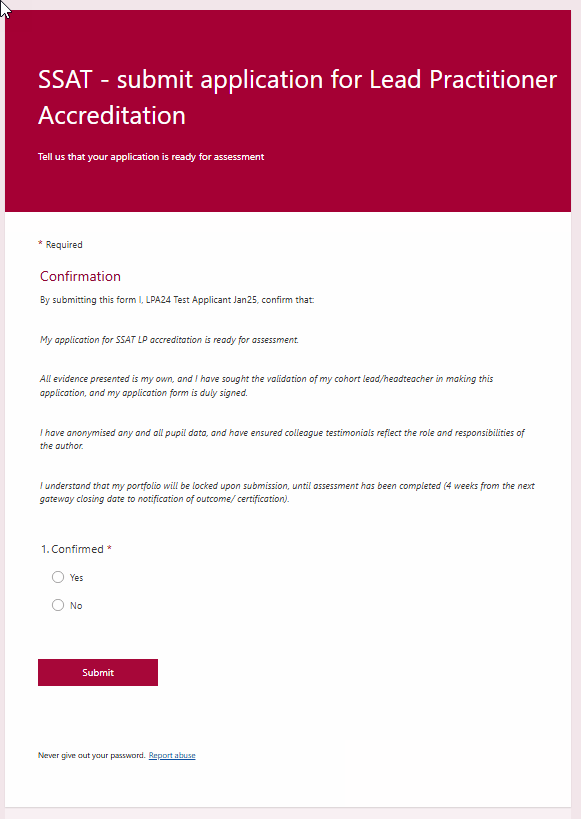
-
Read the submission form carefully and select Yes in the Confirmed box.
-
Click the Submit button.
You will then see this:
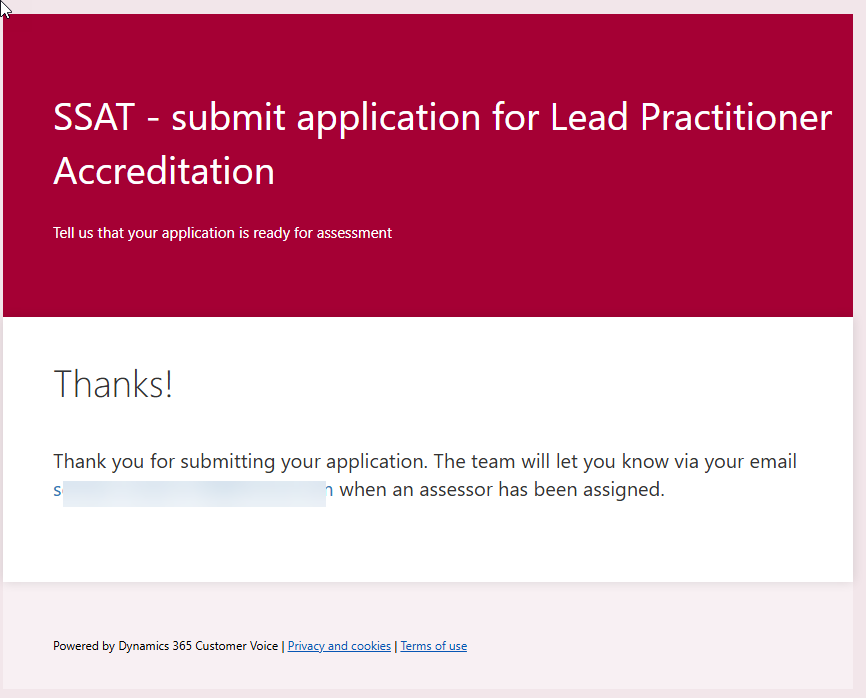
What happens next
The SSAT Lead Practitioner team will review your submission and contact you if they need any further information.
If your submission is complete it will be flagged for the team to assign an assessor.
| Once the application is deemed complete, your access to the home folder will be made read-only, at this point you can make no further changes to your portfolio. |
Help - I clicked the submission form and need to make a change!
If you have clicked the submission form and need to make a change, please email the SSAT Lead Practitioner team at lpaccreditation@ssatuk.co.uk for assistance as soon as possible.